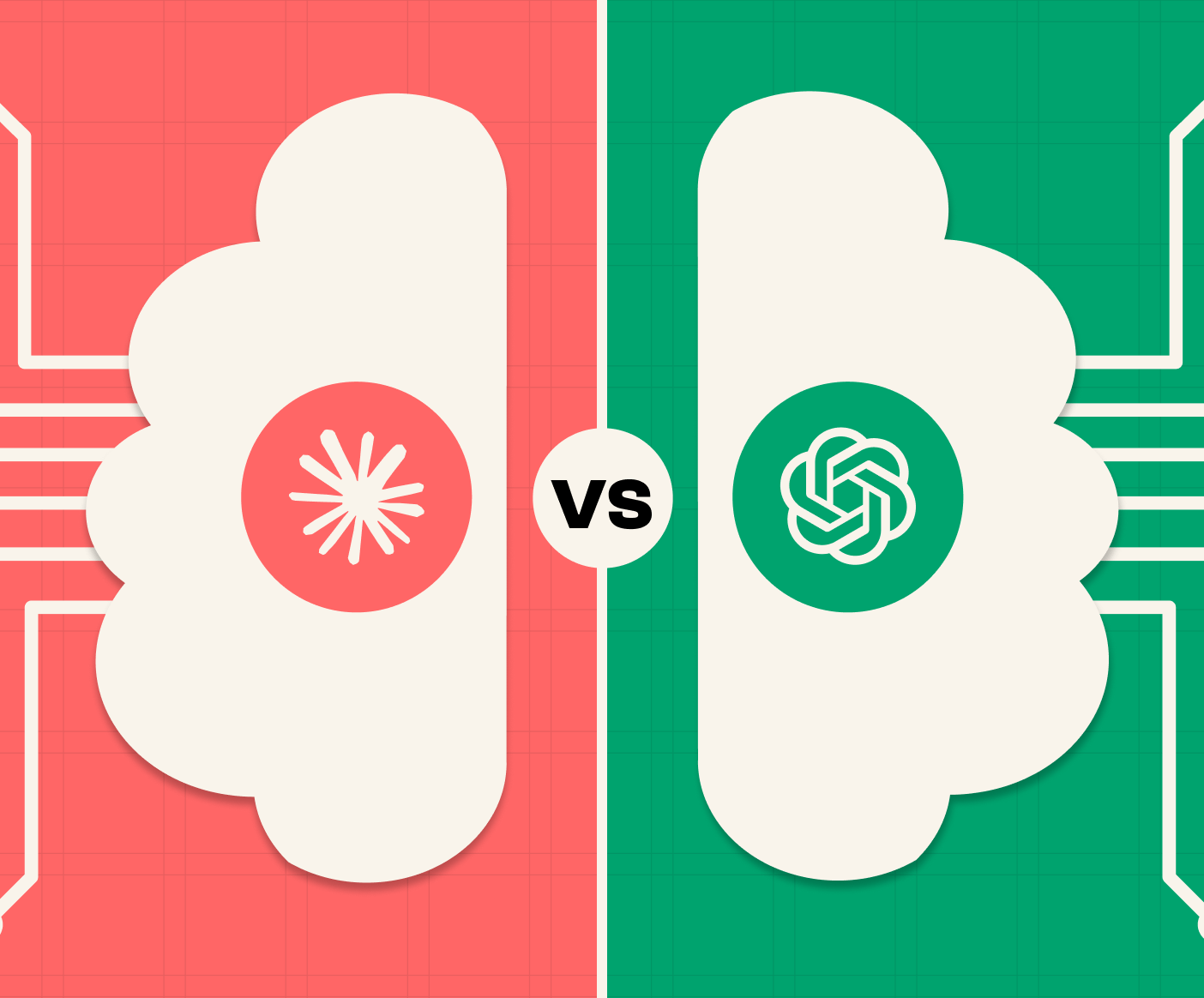Websites are meant to connect with people — not exclude them. Website accessibility ensures that your digital presence can be used by everyone, including people with disabilities. For founders, marketers, and designers, accessibility isn’t just a legal checkbox; it’s about reaching more users, improving usability, and creating an inclusive experience that aligns with your brand values.
Breaking Down the Definition
Website accessibility refers to the practice of designing and developing sites that can be easily navigated, understood, and interacted with by all users — including those with visual, auditory, cognitive, or motor impairments. It involves following guidelines and best practices to remove barriers, ensuring no visitor is left behind.
Accessibility isn’t just about compliance; it’s about equity in digital experiences.
Why Accessibility Matters for Businesses
Accessible websites are better websites. Here’s why businesses should prioritize accessibility:
- Reach a wider audience → Over a billion people worldwide live with some form of disability. Accessibility ensures they can use your site.
- Boost usability for everyone → Features like clear navigation, captions, and readable text improve experience for all users.
- Enhance SEO and performance → Accessible sites tend to be more structured and crawlable, helping search engines index content.
- Legal and ethical compliance → Many countries require digital accessibility under laws like the ADA or WCAG standards.
Simply put, accessibility benefits both your audience and your business outcomes.
Core Elements of Website Accessibility
Creating an accessible website involves multiple layers:
- Visual accessibility → Sufficient color contrast, scalable text, alt text for images, and readable fonts.
- Keyboard navigation → Users should navigate all interactive elements without a mouse.
- Screen reader compatibility → Proper semantic markup, headings, and ARIA labels help visually impaired users.
- Multimedia accessibility → Captions for videos, transcripts for audio, and descriptive content.
- Cognitive accessibility → Clear language, consistent layouts, and simple navigation reduce confusion.
Each element contributes to a seamless experience for diverse users.
When to Prioritize Accessibility
Accessibility isn’t a one-time task; it’s part of your website strategy:
- From day one → Build accessibility into MVPs, campaigns, or new pages.
- During redesigns → Audit existing content and implement accessibility improvements.
- Continuously → Ensure updates, new features, and content remain accessible as the site grows.
Treat accessibility as ongoing maintenance, not an afterthought.
Key Takeaways
- Website accessibility = designing for all users, including those with disabilities.
- Accessible sites improve usability, SEO, audience reach, and compliance.
- Core elements include visual, keyboard, screen reader, multimedia, and cognitive accessibility.
- Accessibility should be integrated into every stage of your site’s lifecycle.
Ready to Make Your Website Truly Inclusive?
A site that excludes users isn’t just missing opportunities — it’s leaving money, engagement, and trust on the table. We ensure your site meets accessibility standards, is user-friendly for everyone, and positions your brand as inclusive and forward-thinking.
Contact Us to create a website that everyone can use — because inclusive design is good design.


.png)


![AI Screening Recruiter Setup Guide [Starter Guide]](https://cdn.prod.website-files.com/68b716fbda7b786bb723ec2a/6968a878cb1cf07382e70d03_AI%20Screening%20Recruiter%20Setup%20Guide_1.png)