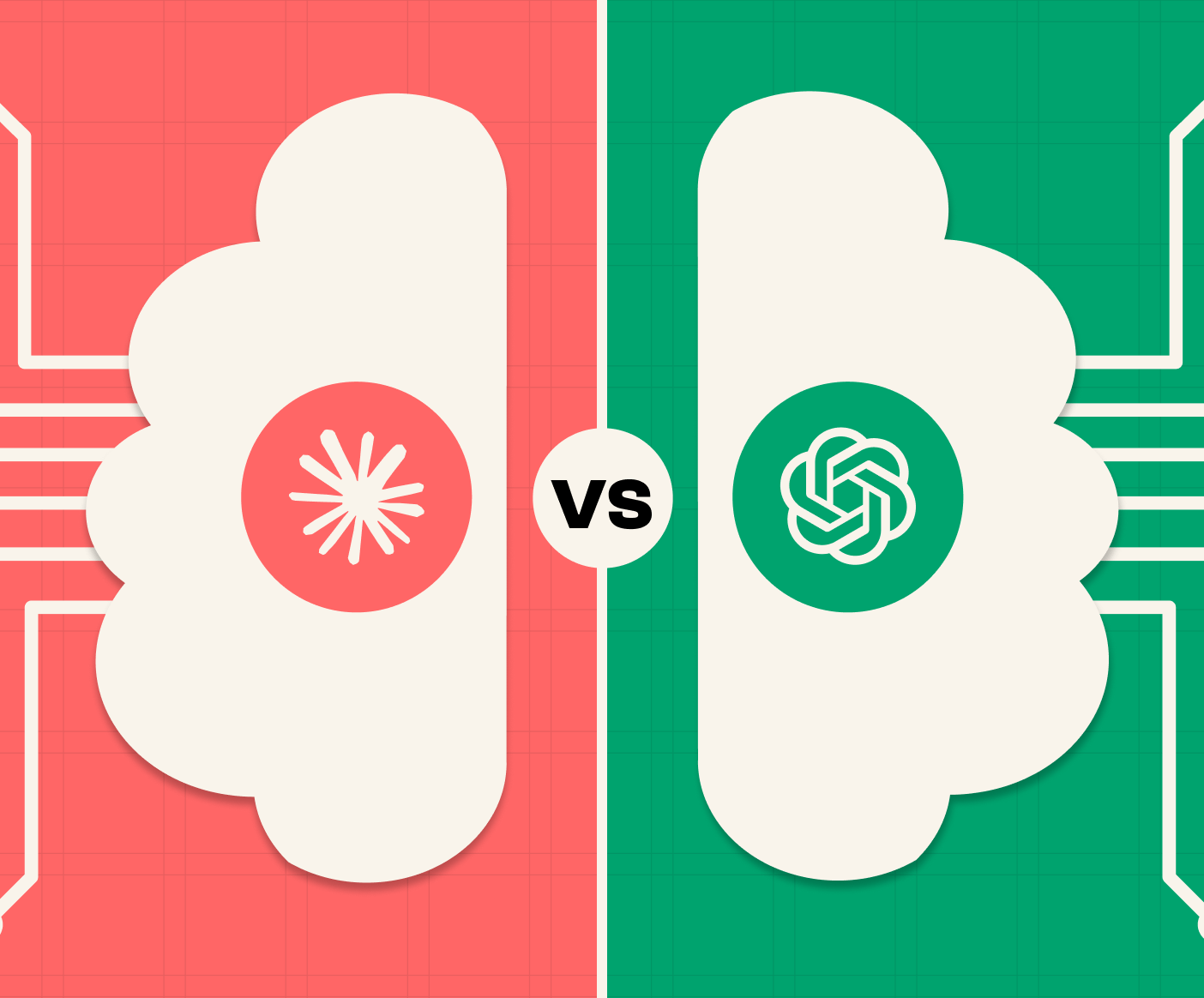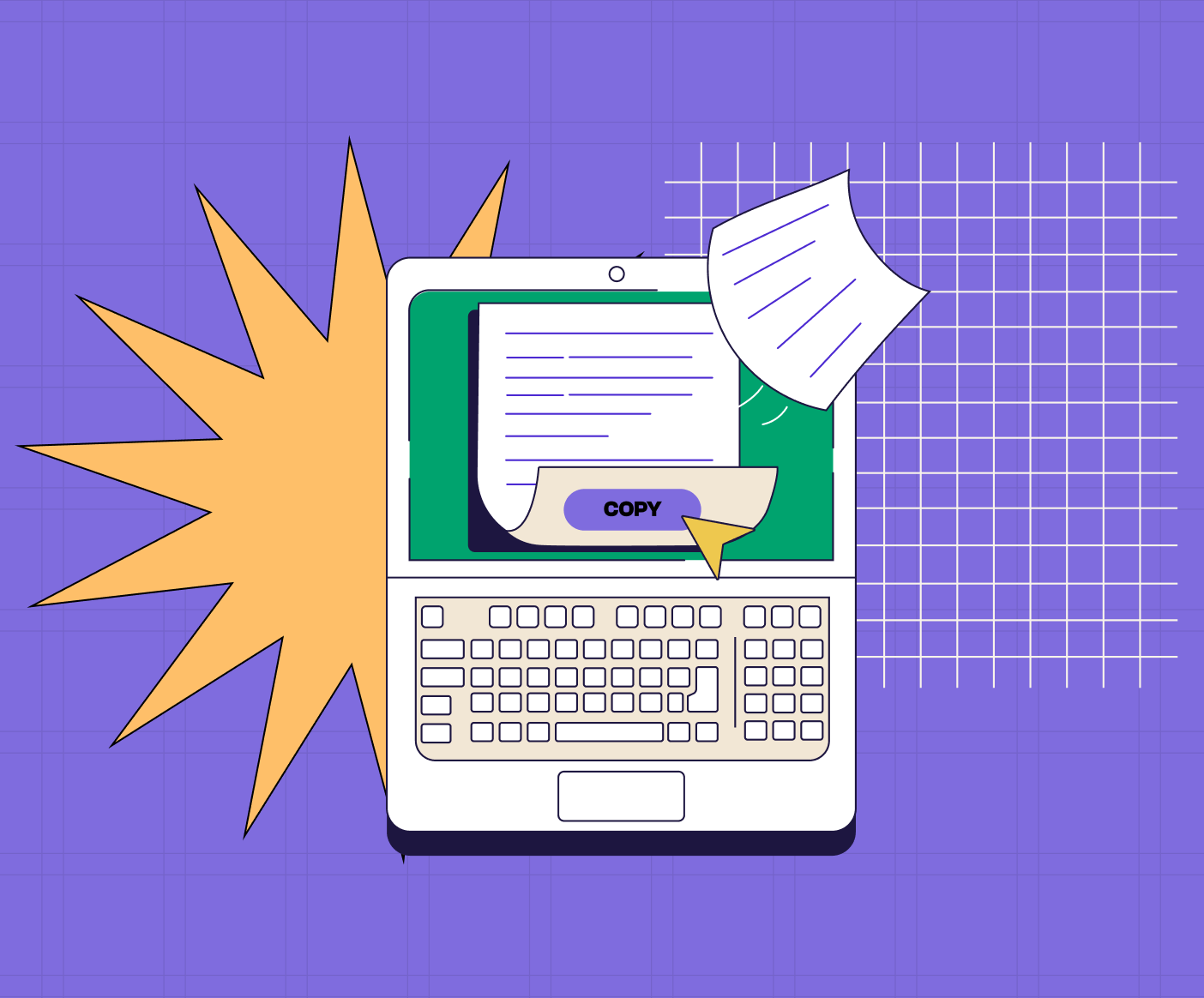Introduction
If you run your business on Webflow, you already know how much rides on your site. Leads, sales, even brand trust. But here’s the catch: most teams treat support and maintenance like the same thing. They’re not.
Confusing the two can quietly erode uptime, security, and ROI. You might think you’ve got “maintenance covered,” but what you really have is a helpdesk. Or you’re paying for support hours when what you need is ongoing performance protection.
Let’s break it down — in plain language — so you can decide what your site actually needs.
Why does this distinction matter for your business?
Think of your site as a car: maintenance is your regular service schedule (oil change, tire rotation). Support is calling roadside assistance when the car won’t start.
If you skip maintenance, support calls get expensive — and frequent. If you skip support, even well-maintained sites can stall at the worst time. For most businesses, the right balance is what keeps revenue predictable and downtime minimal.
What Is Webflow Maintenance?
Webflow maintenance is the proactive, recurring work that keeps your site running smoothly and compounding value. It’s about prevention, not firefighting.
Typical activities include:
- Updating content and CMS items without breaking layouts
- Running performance checks (speed, Core Web Vitals, responsive QA)
- Auditing SEO tags, metadata, and structured data
- Testing forms and integrations
- Security checks and access reviews
- Backups and version control
In short: maintenance protects your site as a long-term asset. You catch issues before they cost you leads, sales, or sleep.
What Is Webflow Support?
Support is your safety net when something breaks. It’s reactive, time-bound, and focused on resolving urgent issues.
Support usually covers:
- Fixing broken forms or layouts after a publish
- Debugging integrations that stopped working
- Troubleshooting CMS or e-commerce errors
- Clarifying technical questions your team can’t solve
- Restoring the site after an outage or mistake
Support doesn’t replace maintenance — it complements it. Even the most well-maintained site will hit snags. The difference is whether those snags become emergencies or just quick tickets.
Maintenance vs Support: Quick Comparison
When it comes to managing a Webflow website, maintenance and support serve different purposes. Maintenance is a proactive and preventive approach, while support is reactive, addressing issues only as they arise.
- Approach:
- Webflow Maintenance: Focuses on proactively preventing issues before they occur.
- Webflow Support: Reacts to problems as they happen, fixing them on demand.
- Frequency:
- Maintenance: Typically performed on a monthly or quarterly basis.
- Support: Available on-demand, whenever issues arise.
- Tasks:
- Maintenance: Includes audits, updates, performance optimization, security checks, and SEO enhancements.
- Support: Involves troubleshooting, bug fixes, and clarifications.
- Who Performs It:
- Maintenance: Managed by an ongoing partner, in-house operations team, or an agency on a retainer.
- Support: Handled by a helpdesk, developer, or through ticket-based systems.
- Outcomes:
- Maintenance: Ensures website stability, faster growth, and fewer emergencies.
- Support: Provides quick fixes and restores functionality when problems occur.
- Cost Model:
- Maintenance: Usually billed as a monthly retainer or packaged service.
- Support: Charged hourly, per ticket, or via bundled hours.
Which Do You Need? Scenarios & Decision Criteria
Here’s how to know if you need maintenance, support, or both:
- You need maintenance if…
- Your site is core to sales/marketing, traffic is growing, or downtime means lost revenue. (Think SaaS, e-commerce, lead-gen.)
- You need support if…
- You already have an in-house process for routine upkeep, but you need a backstop for bugs and outages.
- You need both if…
- Your team is lean, launches are frequent, or you can’t afford performance dips. For most scaling businesses, this is the reality: maintenance reduces emergencies, and support resolves the ones that slip through.
Bottom line: tie your decision to revenue reliability. If one broken form costs you thousands in leads, you don’t want to leave either piece uncovered.
Building a Plan: Retainers, Ad Hoc, & Bundles
Agencies package these services in three common ways:
- Retainers — fixed hours/month for maintenance tasks plus guaranteed support response. Predictable cost, best for active sites.
- Ad hoc / pay-as-you-go — hourly billing for emergencies or minor updates. Flexible, but costs can spike.
- Bundles — packaged maintenance + support (e.g., 5 hours of updates + priority ticketing). Balanced for teams that need both.
Before signing a contract, clarify:
- What counts as “support” vs “maintenance” in the scope
- SLA (response times) for emergencies
- How unused hours roll over (or not)
- Reporting: do you get a log of what was updated/tested?
- Access: who owns your Webflow account and backups?
These details protect you from scope creep — or from paying twice for the same service.
Final Take
Webflow maintenance and support aren’t interchangeable. One keeps your site sharp and revenue-ready. The other keeps you covered when things break. The smartest businesses don’t pick one — they design a plan that matches scale, budget, and risk tolerance.
If your site is more than a brochure, treat it like the asset it is. Maintenance keeps the engine running. Support makes sure you’re never stranded.




![AI Screening Recruiter Setup Guide [Starter Guide]](https://cdn.prod.website-files.com/68b716fbda7b786bb723ec2a/6968a878cb1cf07382e70d03_AI%20Screening%20Recruiter%20Setup%20Guide_1.png)