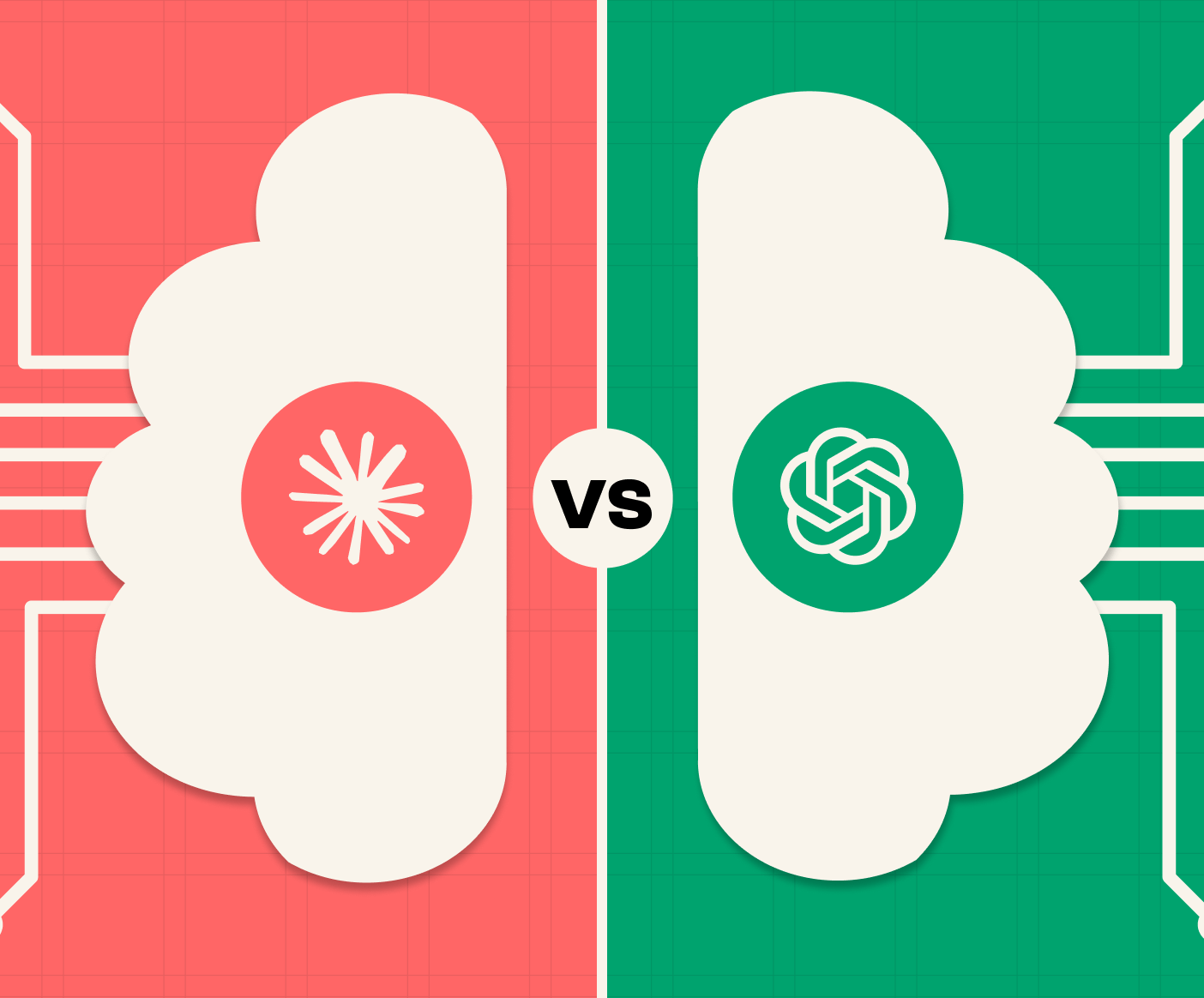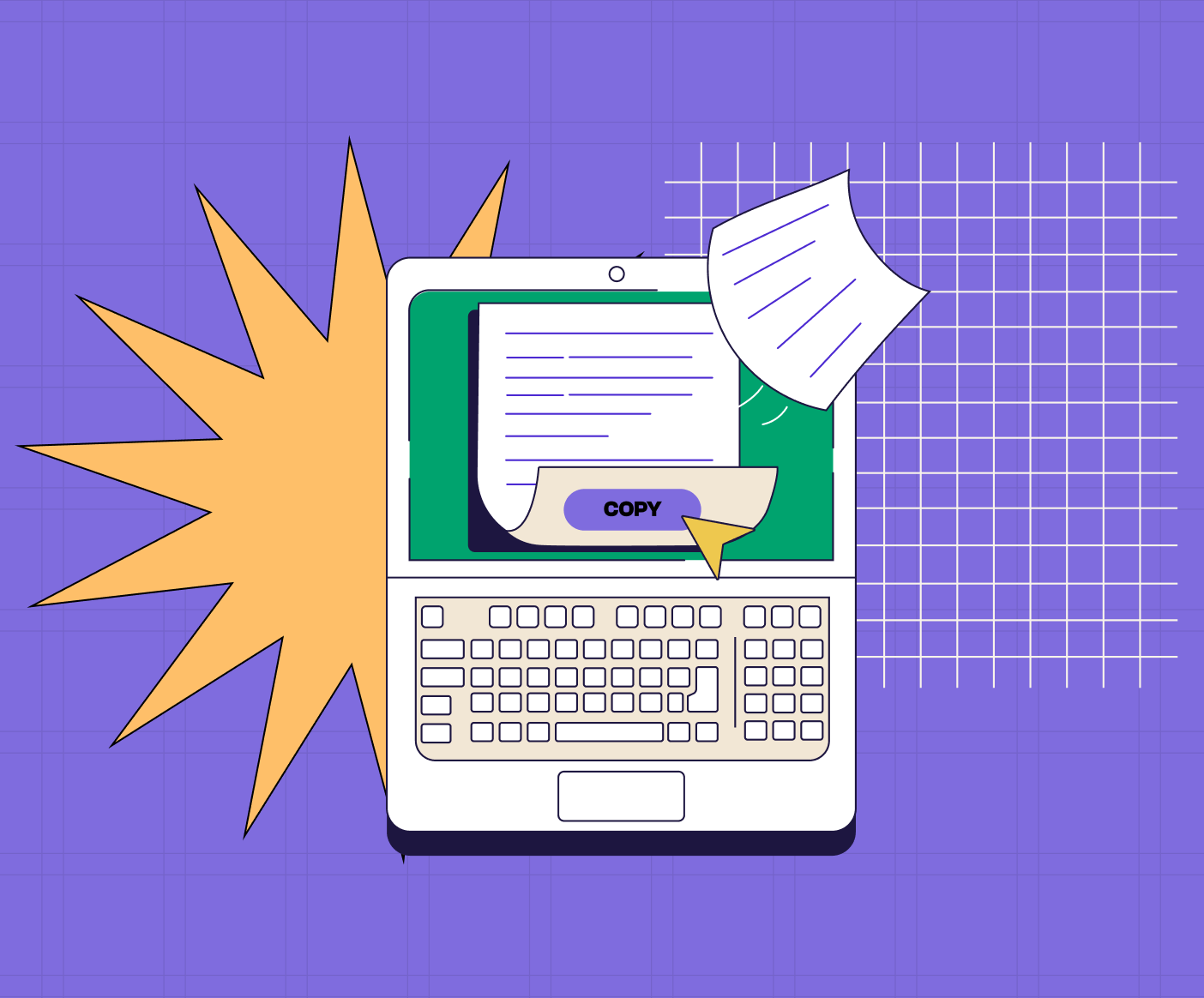Introduction
Building a Webflow site is just the start. Keeping it healthy is where the real work lies. Ongoing Webflow maintenance isn’t just about polishing details—it directly impacts performance, lead generation, and your bottom line.
The reality? Every small issue compounds over time. A slow-loading homepage today becomes thousands of lost conversions tomorrow. A broken form isn’t just a bug—it’s leads vanishing into thin air. Ignoring these “minor” problems is a silent cost most teams underestimate until it’s too late.
So, let’s break down the 10 most common Webflow issues that need regular maintenance—and what you can do about them.
1. Site Speed, Image & Media Optimization
Nobody waits for a slow site. Uncompressed images, heavy background videos, and unused scripts are the usual suspects. If your site drags, your conversions drop—fast.
What to do:
- Run a monthly speed audit (PageSpeed, GTmetrix, or Lighthouse).
- Compress images with tools like TinyPNG or ImageOptim.
- Remove unused scripts, animations, or legacy assets.
Think of speed as a sales multiplier—the faster the load, the higher the trust.
2. Broken Forms, Links, and Integrations
Few things are more frustrating for users than filling out a form that doesn’t submit. Or clicking a button that leads to a dead 404 page. Add in third-party tools (CRMs, email platforms, Zapier automations) and you’ve got a recipe for frequent breakdowns.
What to do:
- Test all forms weekly—yes, actually submit them.
- Use automated link checkers to catch broken links.
- Audit third-party integrations whenever those platforms push updates.
Every broken link or form = direct lost revenue. Don’t wait for a customer complaint to find out.
3. CMS Issues & Content Glitches
Webflow’s CMS is powerful, but it’s also fragile if left unchecked. Outdated posts, duplicate content, missing images, or fields breaking after template changes can wreck your credibility.
What to do:
- Regularly clean up CMS collections—archive or merge duplicates.
- Test key templates (blogs, case studies, landing pages) after every update.
- Automate reminders for stale content reviews.
Your content is your SEO fuel. Keeping it fresh and functional is non-negotiable.
4. Interaction, Animation & UI Bugs
That slick hover animation you loved during launch? It might not work on iPhones anymore. Webflow updates, browser changes, and template tweaks can silently break your UI.
What to do:
- Test your site on multiple devices and browsers every quarter.
- Keep animations light—too many cause layout shifts and performance hits.
- Create fallback states for when interactions fail.
A site that feels broken—even slightly—erodes trust fast.
5. SEO, Accessibility, and Schema Drifts
Search engines and accessibility standards evolve constantly. It’s easy to forget alt-text here, drop a meta tag there, or let canonical links break after a migration. Each small slip adds up to lost rankings.
What to do:
- Run monthly SEO audits (Screaming Frog, Ahrefs, or SEMrush).
- Validate accessibility with tools like WAVE or Axe.
- Keep schema and Open Graph tags up to date.
Good SEO and accessibility aren’t “set once and done”—they’re living systems.
6. Security, Backups & Platform Stability
Webflow handles most of the heavy lifting, but neglecting your end can still cost you. Missed SSL renewals, permissions granted to ex-employees, or forgetting about Webflow’s backup/version history can all become disasters.
What to do:
- Double-check SSL and DNS settings quarterly.
- Review account access and permissions—especially after team changes.
- Keep backups organized and know how to restore quickly.
Security is invisible—until it isn’t. A single lapse can undo months of trust.
Wrapping It Up
Webflow isn’t “maintenance-free.” Like any powerful tool, it needs ongoing attention. Site speed, forms, CMS health, UI bugs, SEO, and security—each is a small lever that multiplies impact when kept in check.
The cost of inaction? Lost leads, lost rankings, and lost trust.
The payoff of ongoing maintenance? A fast, functional, and future-proof site that drives real outcomes.




![AI Screening Recruiter Setup Guide [Starter Guide]](https://cdn.prod.website-files.com/68b716fbda7b786bb723ec2a/6968a878cb1cf07382e70d03_AI%20Screening%20Recruiter%20Setup%20Guide_1.png)